The Institute for Learning Practitioners Australia put on a great Conference and Expo last Friday at the Gold Coast and I was honored to be asked to fill in for the opening Keynote on “Good Intentions are not Enough”.
It was a fun fast and furious 90 minutes session and everyone wanted a copy of the different material used to help them with their training course and professional development.
- Video download of Times of India (TOI) newspaper’s Lead India video competition
- Mind Map of core concepts of “Good Intentions of training”
- E-Modules on How to Mind Map
- How to write on screen
- Copy of Powerpoint presentation – how not to make it death by Powerpoint
- Training Programs
——————————————
1. Video download of Times of India (TOI) newspaper’s Lead India video competition
Download the Video and save to your computer:-
- as the video (you should be able to save it to your computer )
http://www.buzan.com.au/media/TOI_LeadIndia_Tree_3.wmv - as a zip file (foolproof method) http://www.buzan.com.au/media/TOI_lead_India.zip
——————————————
2. Good Intentions Mind Map
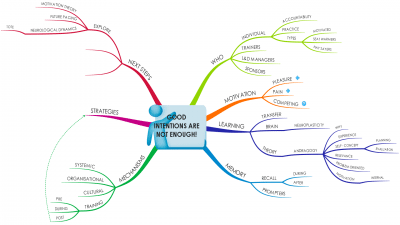
Good_Intentions_For_Training_ILP_Conference_gold_coast_mind_map.png
Download Actual Mind Map
GOOD INTENTIONS ARE NOT ENOUGH!.imx
Allows you to make changes and read additional notes on Andragogy etc.
——————————————
If you don’t have iMindMap, click on one of the relevant links below:
This will download a 7 day free trial, with the full iMindMap Ultimate feature set, and when the 7 days are up you will have a free license for iMindMap Basic!
Windows: www.thinkbuzan.com/jump/imindmap5_windows_full
Mac: www.thinkbuzan.com/jump/imindmap5_mac_full
Linux: http://www.thinkbuzan.com/jump/imindmap5_linux_full
Then ‘Save’ the File Download to a safe place on your computer.
Click on ‘Run’ to install the program.
Follow the installer’s instructions which will appear on-screen, and select Trial and you should be up and running.
10% Discount to ILP Members and Conference Participants – Enter “MindMap10” in the coupon code at Checkout
There are three levels of the Software – We recommend the “Professional” version for Trainers and Learning professionals http://www.mindwerx.com/mindstuff/type-stuff/mind-mapping-software
——————————————
3. Mind Mapping Elearning Module – with Videos and Worksheets
Tony Buzan’s Mind Map has been described as the Swiss Army Knife for the Brain, and this online program is presented by Buzan Master Trainer Jennifer Goddard.
In this FREE introduction Jennifer will give you a fantastic overview of Mind Mapping, how to Mind Map, and many Mind Map applications.
http://www.mindwerx.com/cmpreview-mind-mapping-overview/summary
——————————————
- I have a Fujitsu Tablet PC which allows me to use a Pen to write on the screen – I have found this an invaluable tool for increasing audience engagement and being able to show information to everyone rather than using butchers paper which can be hard to see from the back of the room.
- Every version of Powerpoint has the basic ability to draw on the screen using your mouse.
- Hover your mouse over the left hand bottom corner of the slide while in slide show mode.
- Click on the pencil icon and activate the pen/highlighter.
- You can easily draw arrows and highlight text with the mouse.
- Practice using the mouse to write words
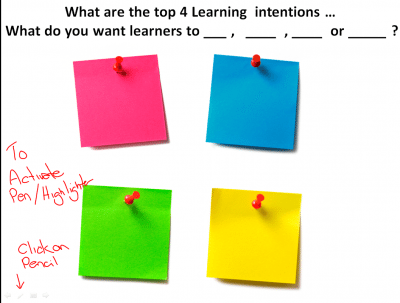
(see http://www.mindwerx.com/buzan-centre-train-trainer-programs)
and our Unique Blended Creativity and Advanced Learning Programs
Our professional development programs are unique in that they help you ‘Upgrade Your Neck-Top Computer®’ – that is boost the power of your amazing brain so you can accomplish the important tasks that challenge us all today. Our programs help people learn to think, learn and be more creative i.e. help you understand how your mind works!
http://www.mindwerx.com/advanced-learning-programs
(Contact Us or email Jennifer direct jennifer@mindwerx.com)


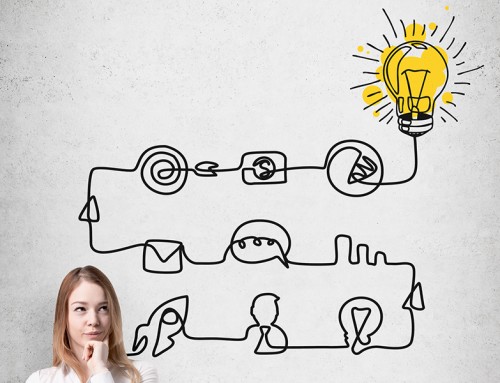

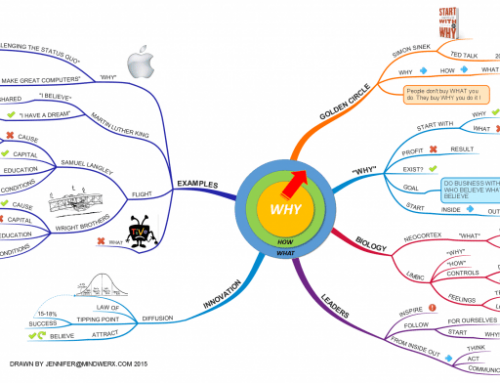

Leave A Comment
You must be logged in to post a comment.