A new ThinkBuzan blog reported that popular Mind Mapping software expert, Chuck Frey, recently published the first full review of iMindMap 5 on the mindmapping software blog. We wanted to say a massive thanks to Chuck for a very thorough review and to ThinkBuzan for sharing it with us. The rest of their blog follows…
We have been using and testing iMindMap 5 in the ThinkBuzan headquarters for months, through all of its various incarnations and phases. So to read that others are enjoying the features and seeing the same improvements and possibilities that we are is brilliant!
“iMindMap marks the transition from a solid, organically-oriented mind mapping program to a solid business tool that can help you get many different types of work done, and to do so with style. The future of iMindMap looks very bright indeed.”
Chuck raised a question in the review that we thought would be worth addressing – whether or not people would find MultiMaps useful. When you’re used to using single maps in your workspace, it is a completely understandable query. Back when we first prototyped the MultiMaps feature, we weren’t really sure ourselves if this was something people would need or use. After a few days of using it though, it is impossible to go back – it would be like putting yourself back in handcuffs. Now I know we’re biased, but if we didn’t love a feature and use it everyday, we wouldn’t put it in the product.
iMindMap 5 lets you do it all in one place – we have tried to pull down the obstacles so you can get on with what you do best without being slowed down or tripped up by convoluted technology. MultiMaps give you so much more scope for exploring various elements that fall under the same over-arching topic – it gives you room to think.
For example, if you are planning an important meeting you may draw up a Mind Map covering the Who, When, Where, Agenda, Objectives… With MultiMaps you can create another map alongside this exploring in more detail the issues on the agenda, ensuring that you have considered all sides and have all the data needed. You can also move over and create another map to fully outline what your objectives are. Preparation is key to getting the outcomes you want from a meeting and MultiMaps give you the room to get ready without having to jump back and forth between different files.
Beta Tester Feedback
“MultiMaps – breathtaking – thank you! I have just discovered the Multimaps feature – and played with it in presentation mode and in 3D View – WOW – you developers did really impressive work to bring iMindMap to the next level of real brain-friendly work AND to show complex processes, too!”
“Multi-mapping is so useful. I ended up with quite a complicated map which had spawned lots of smaller maps…I needed to simplify things and did so by developing one of the smaller maps. I transferred branches to it and it eventually became the main map following which I deleted the remnants. So a much simpler single map which had started life as a “baby” developed from another.”
In the review, Chuck also went on to compliment iMindMap 5′s ‘streamlined user interface’, focusing on the ‘colorful Office 2010-style ribbon toolbar’. We just want to reassure our Apple fans that we haven’t forgotten them. iMindMap 5 will also be available with a brand new native Mac interface.
Check out the full review from Chuck for a great analysis of the new features from a business perspective.
iMindMap 5 is due for release on April 6th. Visit the iMindMap 5 page for more info.
Note that Mindwerx has an extra special on iMindMap – where you can also get The Ultimate Book of Mind Maps when you buy iMindMap. Go to the store now to check things out.



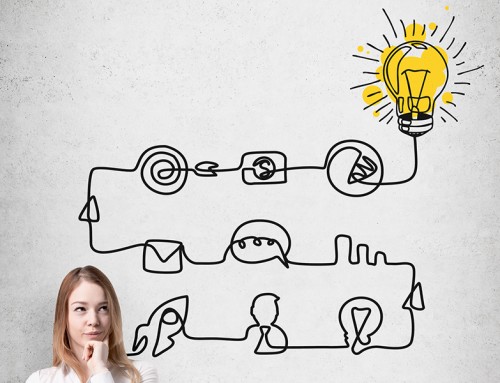

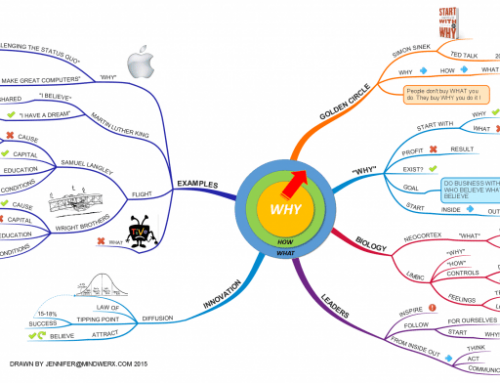

Leave A Comment
You must be logged in to post a comment.